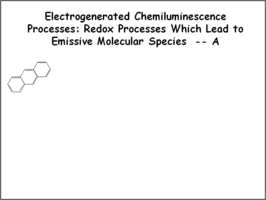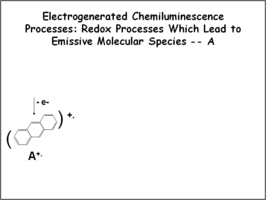Help:Contents
Photonics Wiki Important Links
Main Wikipedia How to Edit page
Note to Suzy for graphics suggestions
Note to Shaun for editorial or flash suggestions
Wiki Formatting Quick Guide
The navigation bar is a table that goes on the top and bottom of each section page. The buttons have be custom linked to the next and previous pages.
<table id="toc" style="width: 100%"> <tr> <td style="text-align: left; width: 33%">[[Introduction to Absorption|Previous Topic]]</td> <td style="text-align: center; width: 33%">[[Main_Page#Absorption and Emission of Light|Return to Absorption and Emission Menu]]</td> <td style="text-align: right; width: 33%">[[Jablonksi Diagram| Next Topic]]</td> </tr> </table>
To enforce a break so picture stays with a text block
<br clear="all">
Wiki Table
{| class="wikitable" |- ! header 1 ! header 2 ! header 3 |- | row 1, cell 1 | row 1, cell 2 | row 1, cell 3 |- | row 2, cell 1 | row 2, cell 2 | row 2, cell 3 |}
| header 1 | header 2 | header 3 |
|---|---|---|
| row 1, cell 1 | row 1, cell 2 | row 1, cell 3 |
| row 2, cell 1 | row 2, cell 2 | row 2, cell 3 |
To make a heading that automatically gets assembled as table of contents when there are more than 3 such headings.
===Heading===
Page Bookmarks and Links
To put in an anchor so you can point to place ("Flash" in sample below) in a pages
<div id="Flash">Text that is displayed </div>
And use this construction to link to this bookmark, using the page and the # to denote the id.
[[Organic Heterojunctions in Solar Cells#Flash | Flash Simulation of Exciton Diffusion]]
Image gallery with individual captions
<gallery widths=300px heights=200px perrow=3> Image:Oled1_3_eclredox.png|First the loss of an electron by this conjugated aromatic system to form a cation radical species. Image:Oled1_4_eclredox.png|Comment for sec </gallery>
To put mid size picture in the scene with caption
[[Image:OLED5-organic_heterojunction.jpg |thumb||400px | Organic Heterojunction]]
Category
This creates a category so that articles can belong to more than one classification
[[category:organic solar cell]]
Author Credits
In cases where an article is substantially contributed from a single author we can use an author credit template
{{author |AuthorFullName= cmditr |AuthorName=cmditradmin}}
AuthorName is the user name
This block should be inserted at the bottom of the page where it automatically create a credit block and links to other credits by this author.
Please note that others may also have edited the contents of this article.
|
References
see this [1]
If you == References == <references/>
- ↑ put your citation in text and it copies it below.
If you have two references to the same source in the one article add a name to the ref tag on the the first reference
<ref name="foo">full reference</ref> And on the second reference use just the name reference:
<ref name="foo"/>
It is helpful to include the Digital Object Identifier (DOI) reference in the following format. You must look up the DOI ID from the original source.
{{Doi| ID }}
This produces a direct permanent link to the document through the DOI document locator.
Knowledge Check
Try your hand at these problems about basic paratmeters of light. <quiz display=simple> {Which part of the electromagnetic spectrum has the most energy? |type="()"} - Violet light. || Feedback for correct answer. + X-rays. || Feedback for distractor. - Infrared. || Feedback for distractor. - Radiowaves. || Radiowaves have very long wavelengths .
</quiz> main_alt
Latex for formulas
Embed Latex formula and force png rendering
:<math>\eta _\mathrm{ext} = \eta_\mathrm{ph} \eta_\mathrm{int} = \eta_\mathrm{ph} \gamma \phi \eta_\mathrm{ext}\,\!</math>
- <math>\eta _\mathrm{ext} = \eta_\mathrm{ph} \eta_\mathrm{int} = \eta_\mathrm{ph} \gamma \phi \eta_\mathrm{ext}\,\!</math>
To embed an acrobat pdf file for slide series
<embed_document width="55%" height="400">http://depts.washington.edu/cmditr/media/OLED2_ecl_redoxpairs.pdf</embed_document>
Embed Flash in page
<div id="Flash">Four kinds of polarization animation</div> <swf width="500" height="400">http://depts.washington.edu/cmditr/media/opvanim.swf</swf> You can also upload the swf just as you would upload a graphic and then point to it with a relative pathname to make the wiki installation more portable. images/e/e7/Conjugatemirror.swf
The div id makes it possible to point to the flash at a particular place on page in another link.
Photonics Wiki Showcase#Flash_Simulations
Embed Youtube video
{{#ev:youtube|M3no-TFORpQ}}
Customize the edit toolbar
You can add additional features to the edit toolbar to speed formatting by adding appropriate section to the Common.js page.